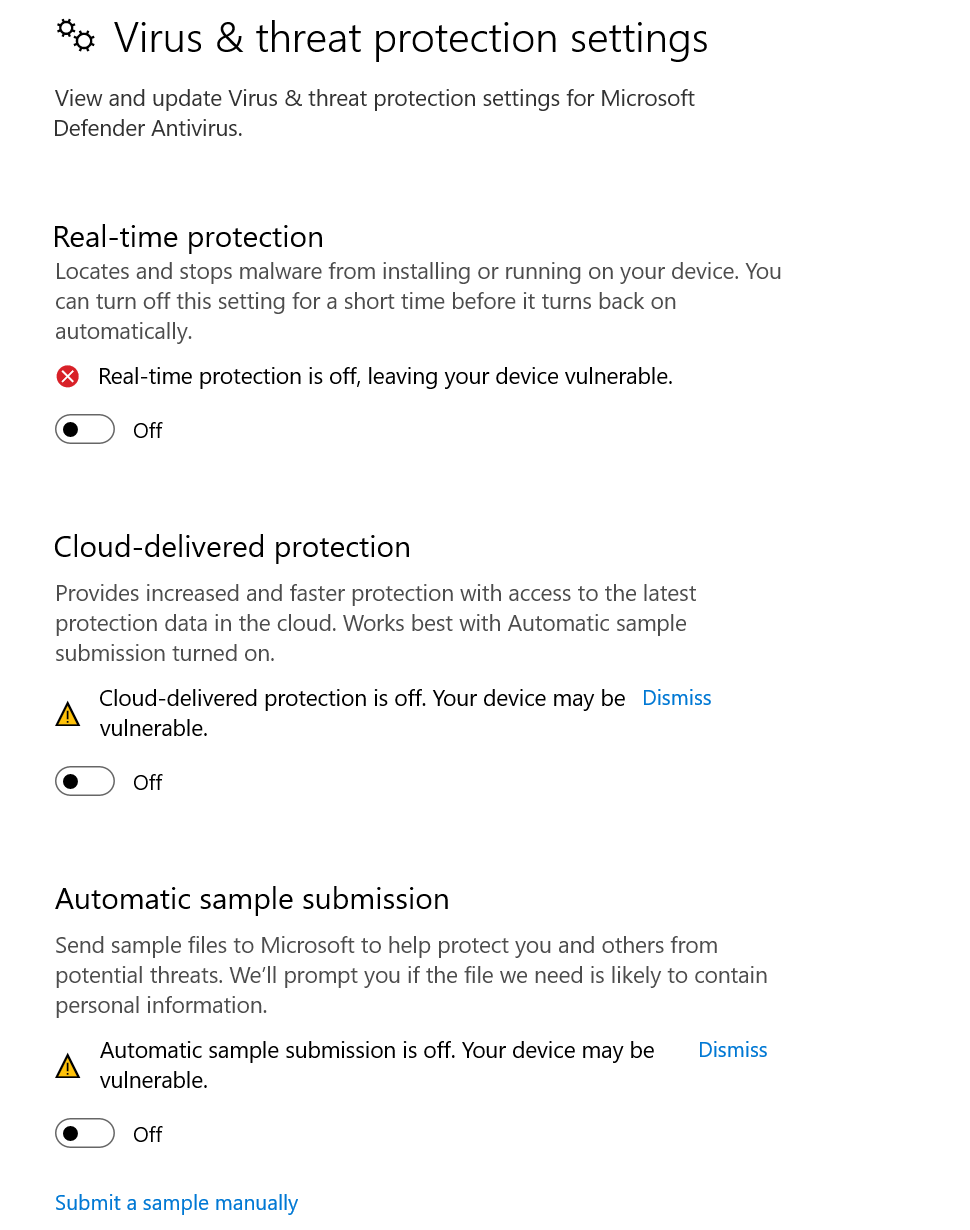Bot stopped working
Bot stopped working and has "Connected ❌" in topbar
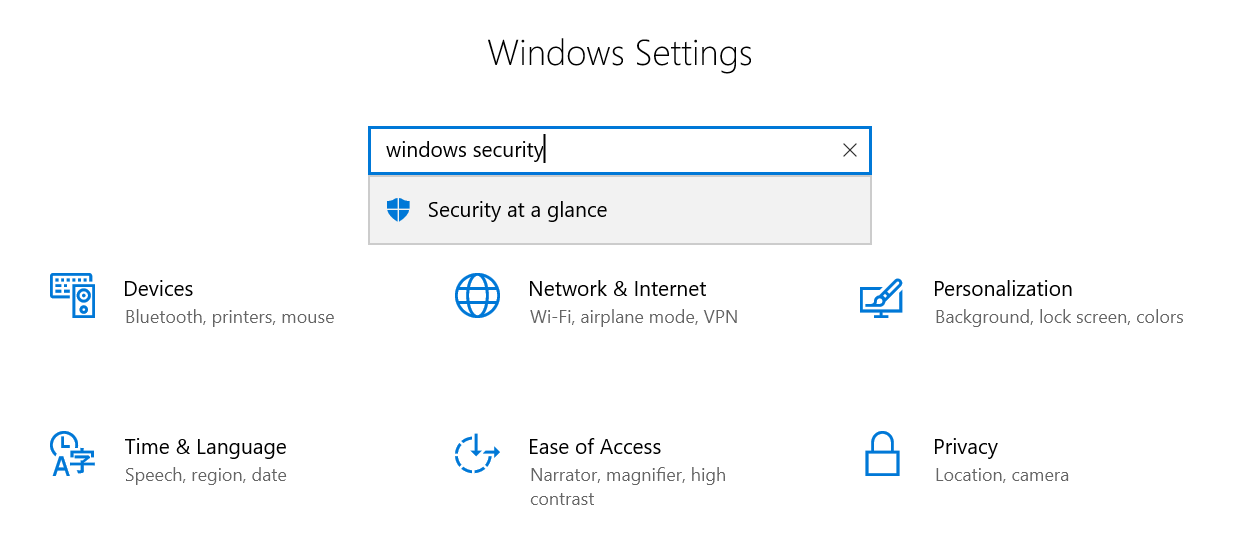
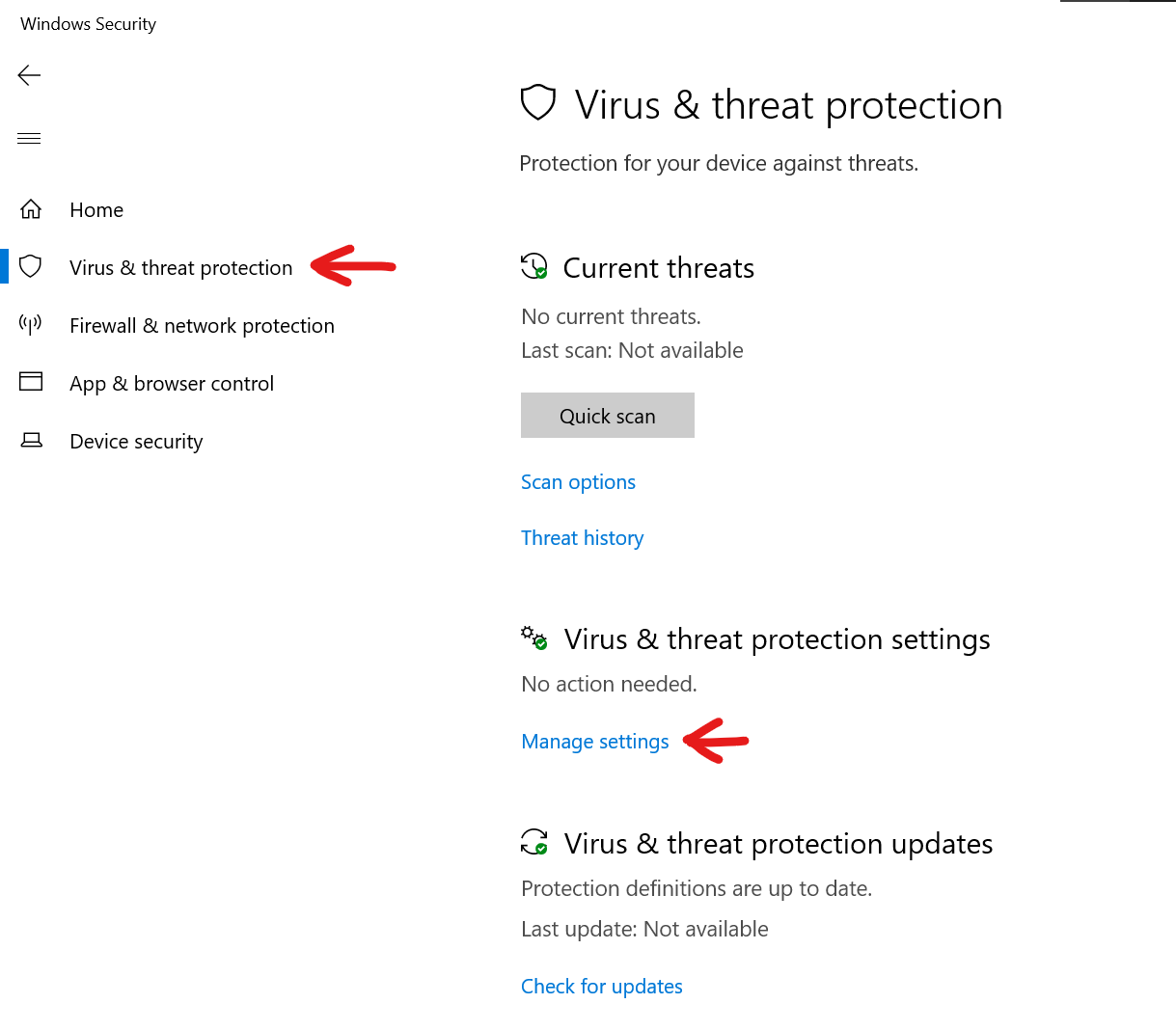
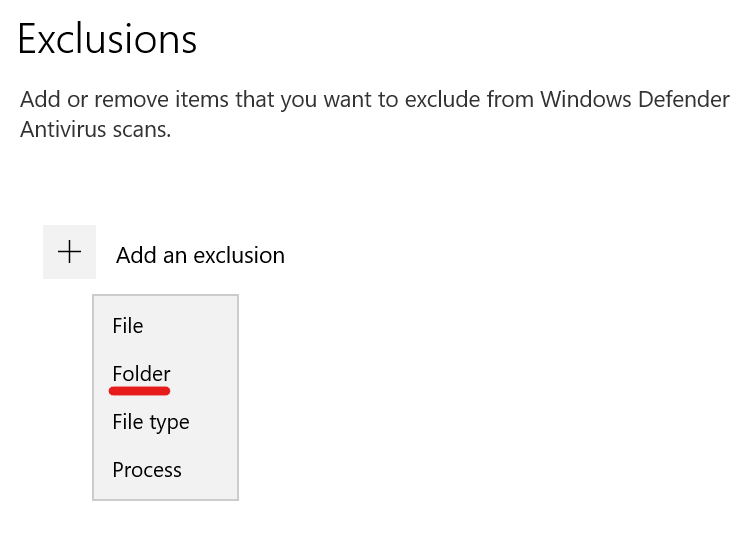
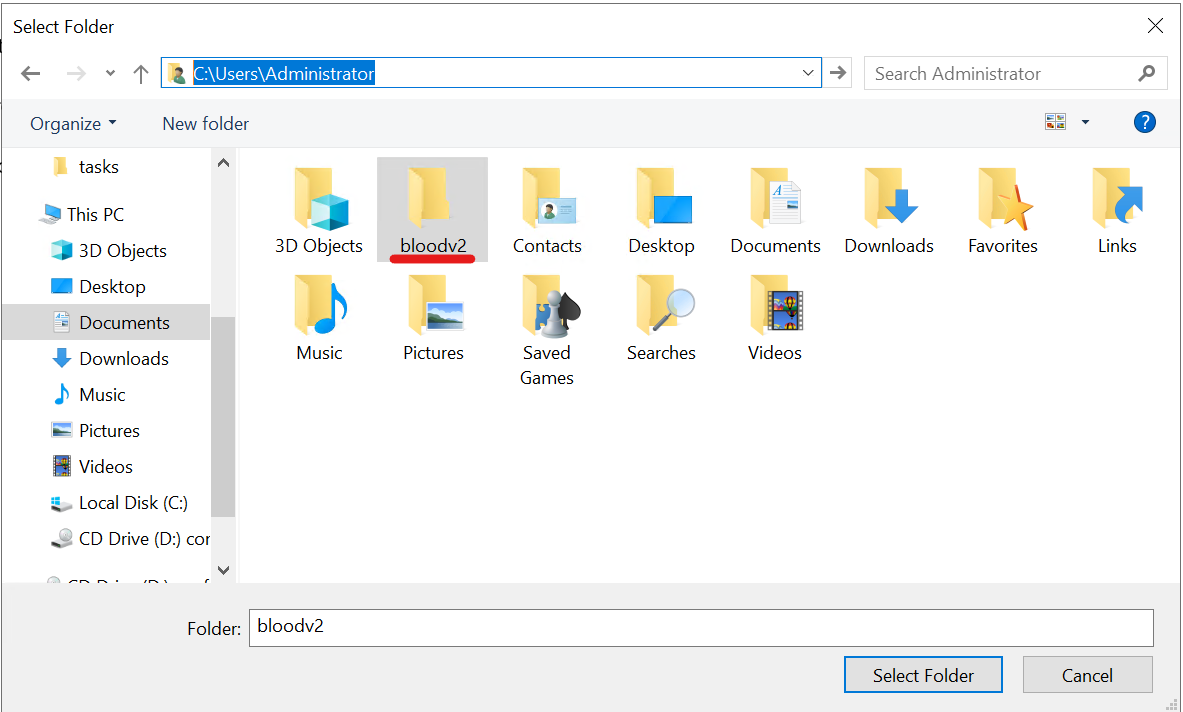
If you still have problems, make sure to do this
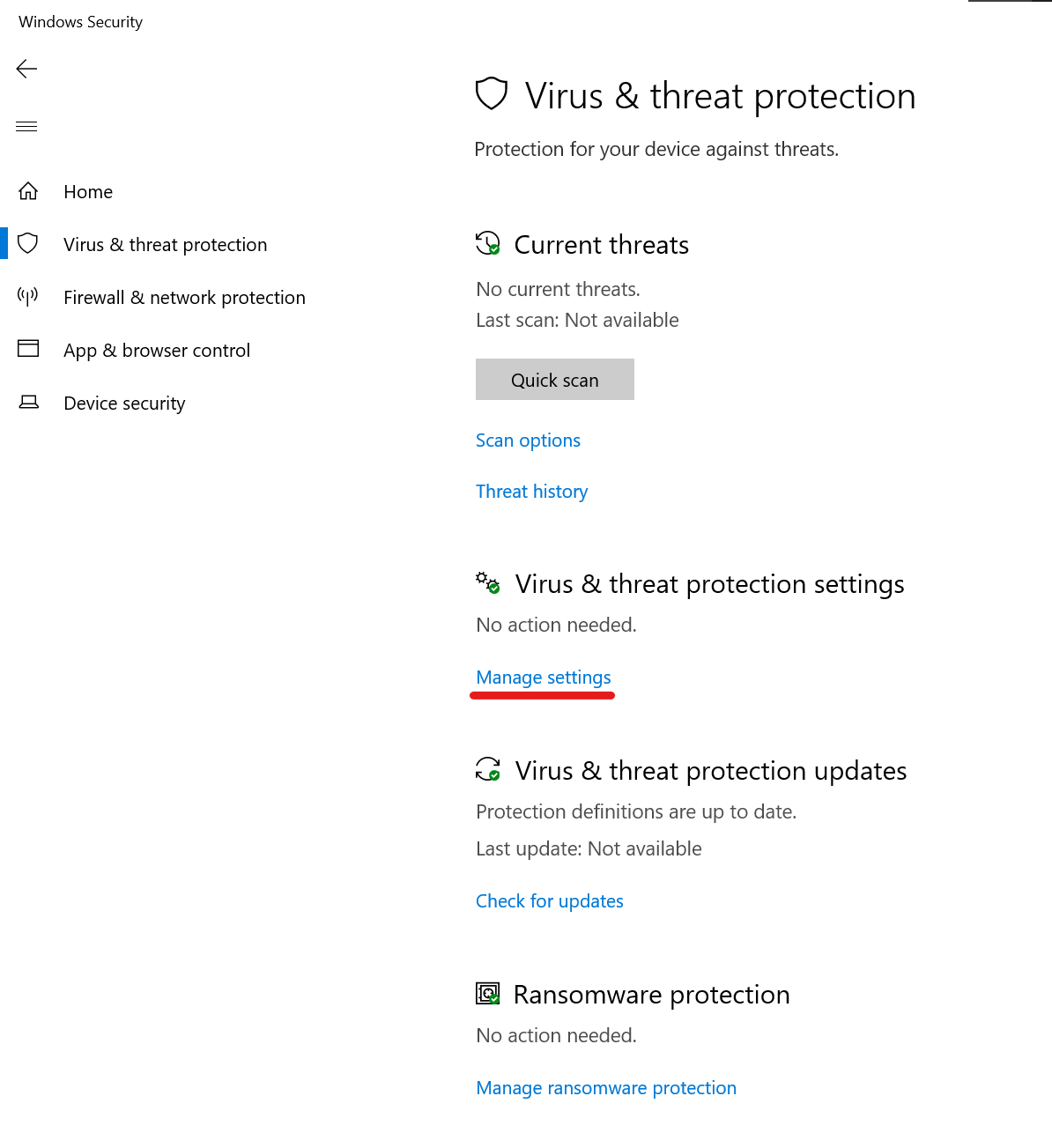
Make sure to have these settings turned off