Task Features
Start task

Stop all tasks

Edit task

Duplicate task

Add workers
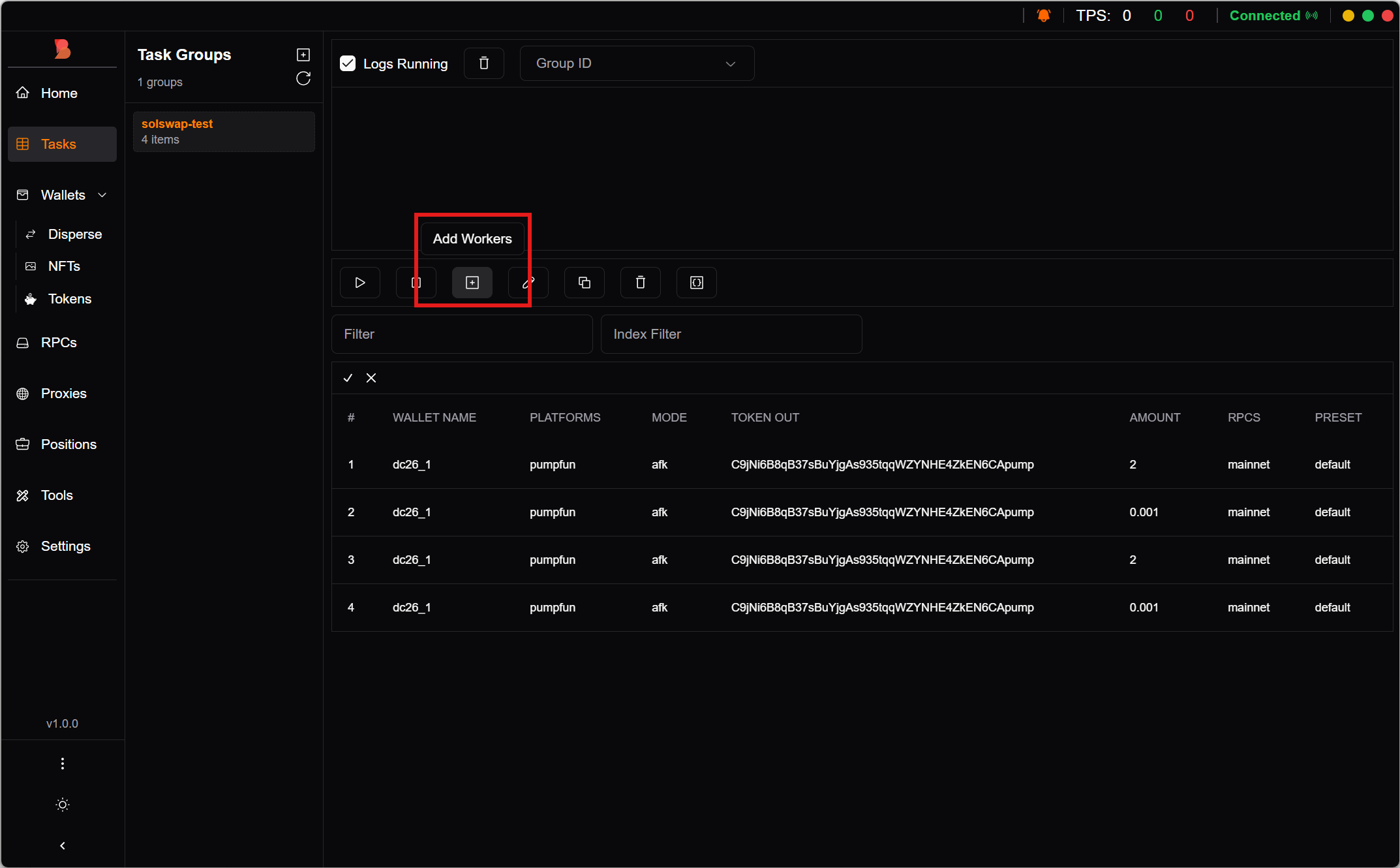
Delete workers

Open CSV task

Select workers / Remove selection

Clean logs
