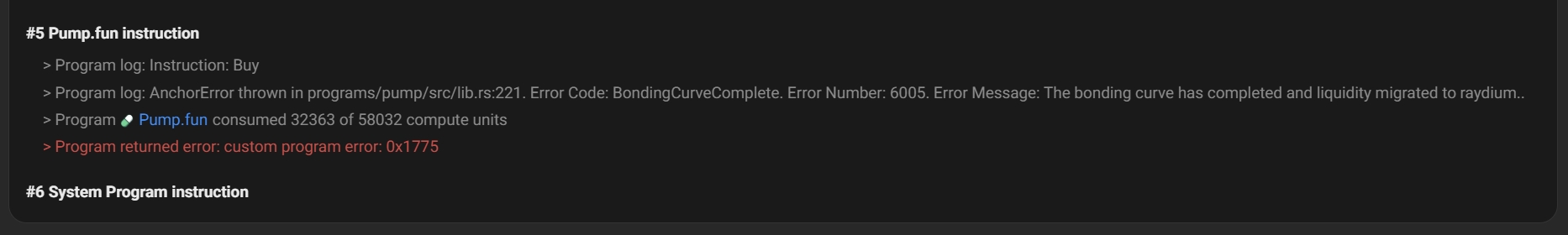Transaction errors
What is this section about?
As you might see errors in bot (e.g. transaction failed or did not land in time) you should go to solscan and check your wallet. If you see failed transaction but don't know how understand what's the reason - here are explanations!
How to start?
Simply open your failed transaction. Make sure that signer is YOUR address and not spamming ad. Your address will always be white!
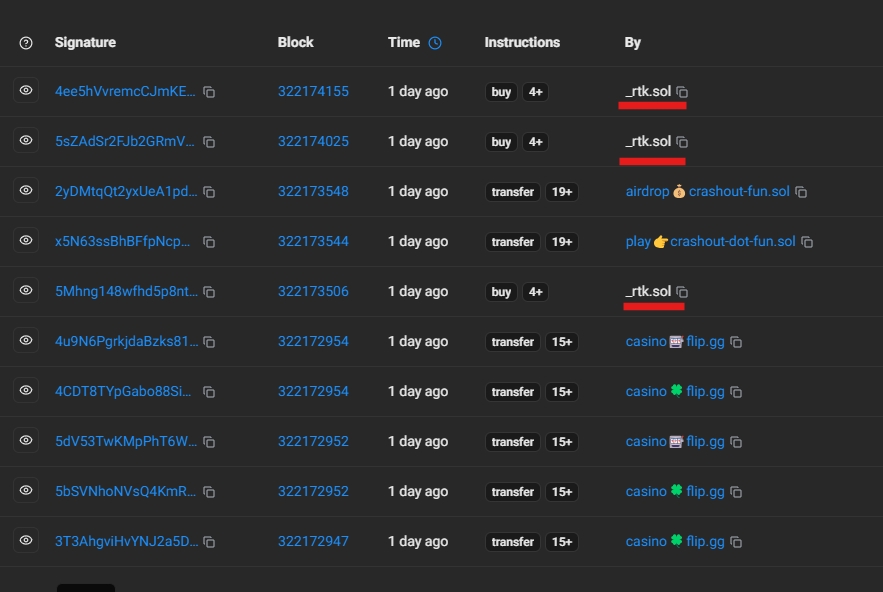
You might see a
Resultfield at the top of the page, but it doesn’t always show the exact error, as shown in the first screenshot. Always scroll down the page and openProgram Logsto view the correct error log, like in the second screenshot.
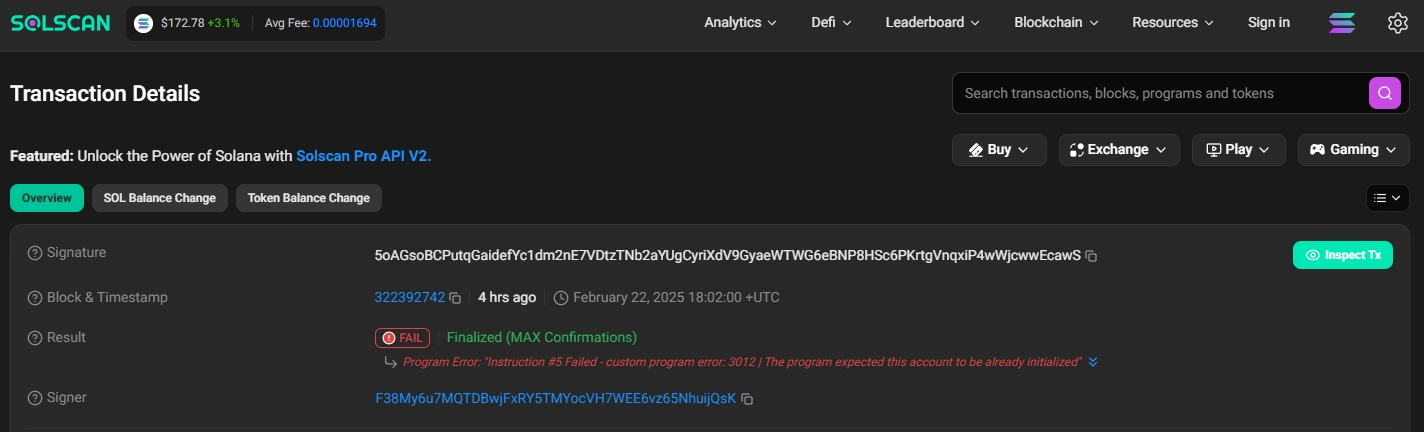
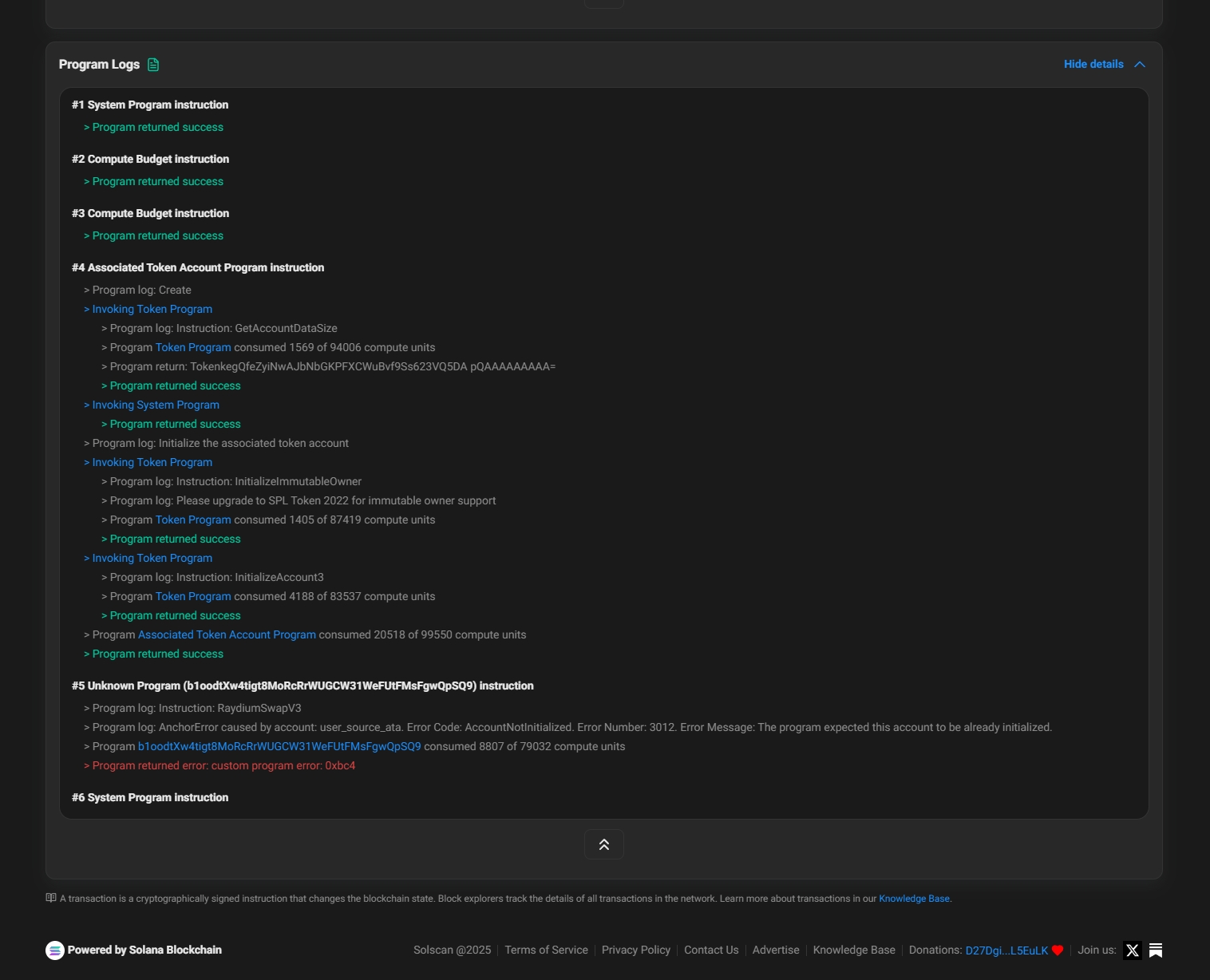
You need to check exact instruction with RED error log. The reason of failure is always described there!
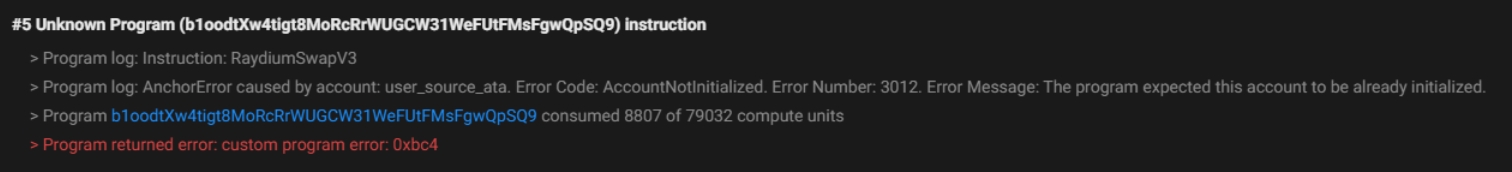
Errors and reasons
Error Message: The program expected this account to be already initialized.Reason: You don't have WSOL account. Check Platforms to see what platforms use WSOL.
Solution: wrap some SOL, you can do it via
Wallets-> Wrap SOL in bot or just manually on Jupiter.
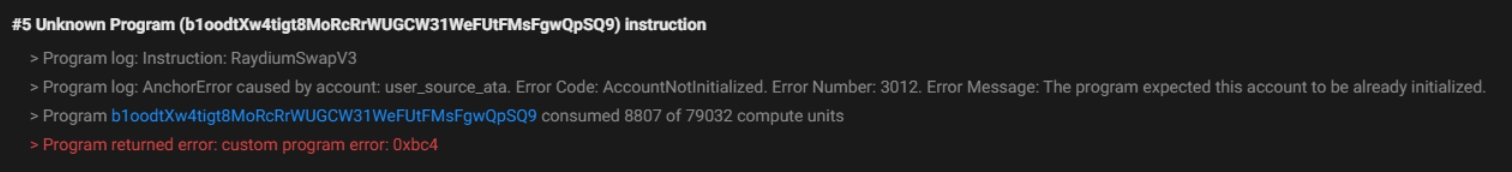
Program returned error: exceeded CUs meter at BPF instructionReason: You don't have enough Compute Unit Limit in preset.
Solution: Simply increase your Limit to values in Platforms or even higher if needed.
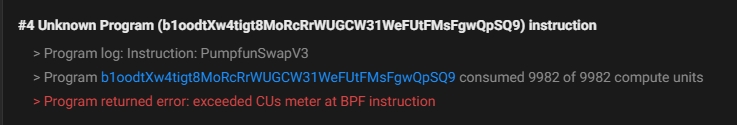
Allocate: account Address { address: X, base: None } already in useReason: You have
rebuy protectionenabled and have already purchased that token.Solution: Disable
rebuy protectionin preset.

Program Error: "Provided owner is not allowed"Reason: You already have token account for this coin but you are trying to create it again.
Solution: Disable
Create token accountOR enablecreate token account idempotent.
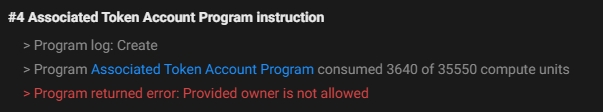
Program Error: "Instruction #5 Failed - custom program error: 6000 | Not approved"Reason: CPMM Pool wasn't opened yet OR trading is unavailable yet
Solution: Spam this pool until it's live for trading
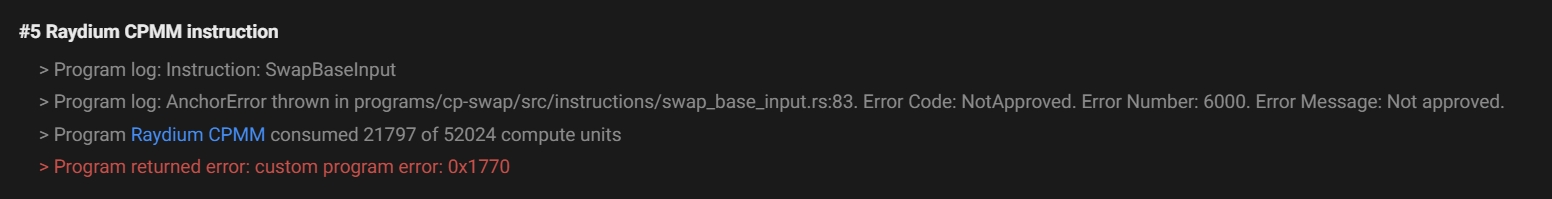
Program Error:1Reason: There is not enough
SOLfor tradingSolution: Top-up your wallet
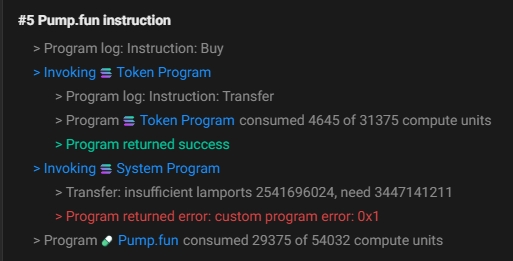
Program Error: "Instruction #5 Failed - custom program error: 6002 | slippage: Too much SOL required to buy the given amount of tokens"Reason: Price changed and slippage wasn't high enough to proceed buy
Solution: Increase slippage or change fee/tip to be faster
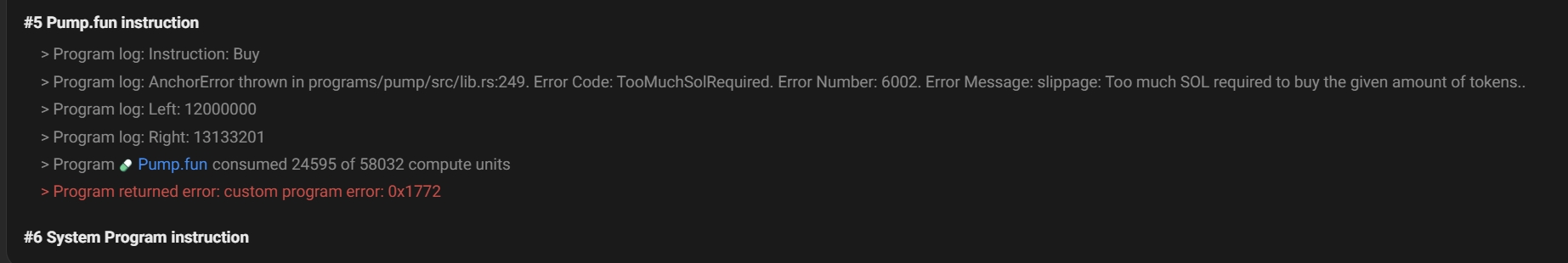
Program Error: "Instruction #5 Failed - custom program error: 6005 | The bonding curve has completed and liquidity migrated to raydium"Reason: Bonding curve is filled and migrating to Raydium right now
Solution: Increase fee/tip to be faster